Yes, you can pay through https://pay.futo.org/api/PaymentPortal
The rest of this page concerns paying through inside the app. If you just want to pay, you can use the above URL
We offer the ability to pay either through Google Play, or Stripe. The options you will see in the app will depend on where you installed the app from. The Play Store version only contains payment through Google Play, while the standalone and F-Droid versions only contain payment through Stripe.
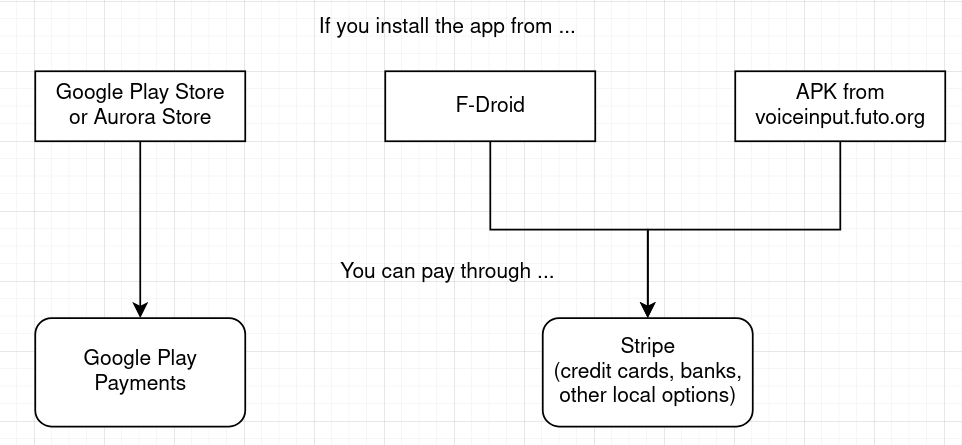
Yes! You can pay through Stripe instead. To do so, make sure you install the app through F-Droid or install the APK from the website.
You probably installed the app through Google Play or Aurora Store. To pay via Stripe, you will have to uninstall the app and then install it through F-Droid or the standalone APK. Click here for download options
Aurora Store is just an alternative client for Google Play. All apps downloaded through Aurora Store are the Play Store versions of the apps. You will have to install it through F-Droid or the standalone APK instead.
You will have to install the app through the Play Store in order to see the Google Play payment option.
The Google Play Payments policy forbids apps from offering alternative payment methods, except in certain circumstances dealing with physical goods or non-profit entities. Since FUTO Voice Input doesn't fall under these exceptions, we have no choice but to offer different payment methods on different flavors of the app.
We don't offer Google Play payments on the standalone and F-Droid flavors since doing so would require including Google's payment SDK, which includes some level of telemetry.
The Play Store and standalone flavors of the app use different signing keys, which can cause this error. Make sure to uninstall the previous version of the app first (from all users/profiles), and only then install the other version of the app.
If you're on GrapheneOS or similar, you get an option to disable network permission for an app when installing it. In most cases, this error is caused by the network permission having been disabled. While the app is mostly functional without network permissions, you will need to grant this permission to complete payment (or to download models). If you'd like, you can disable network permission after finishing payment.
You're welcome to email us at [email protected]